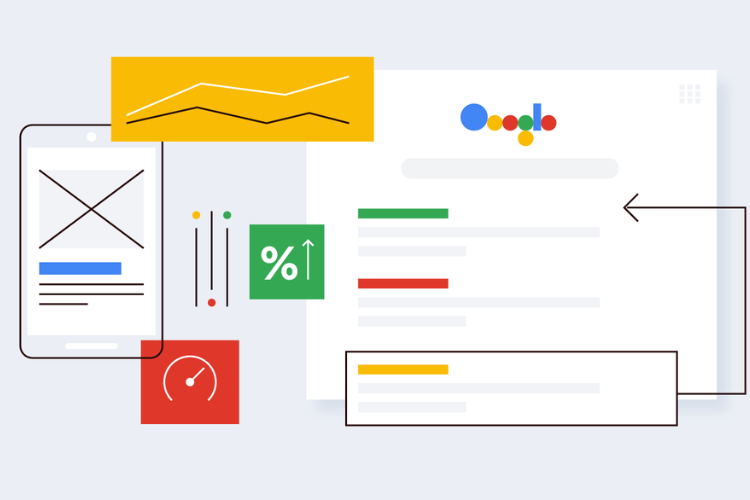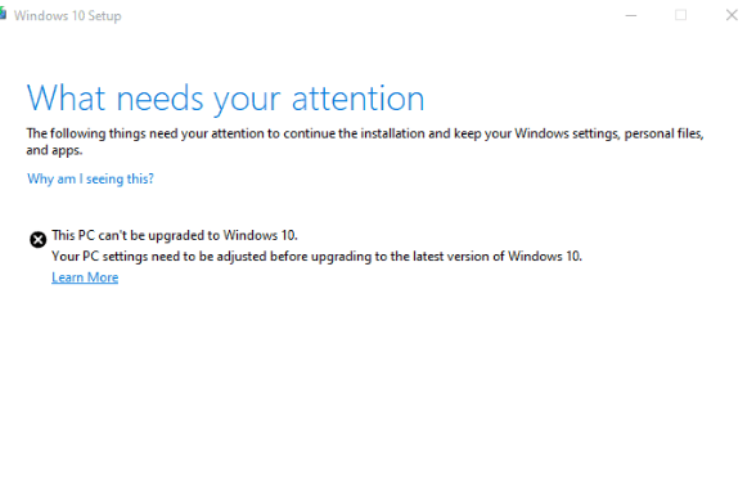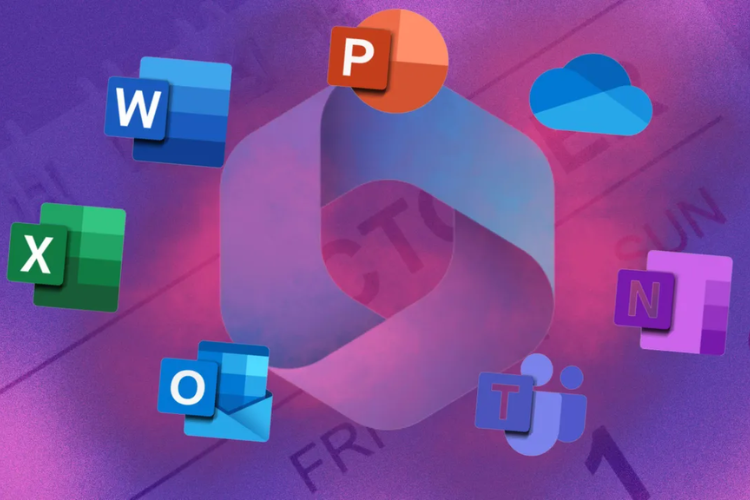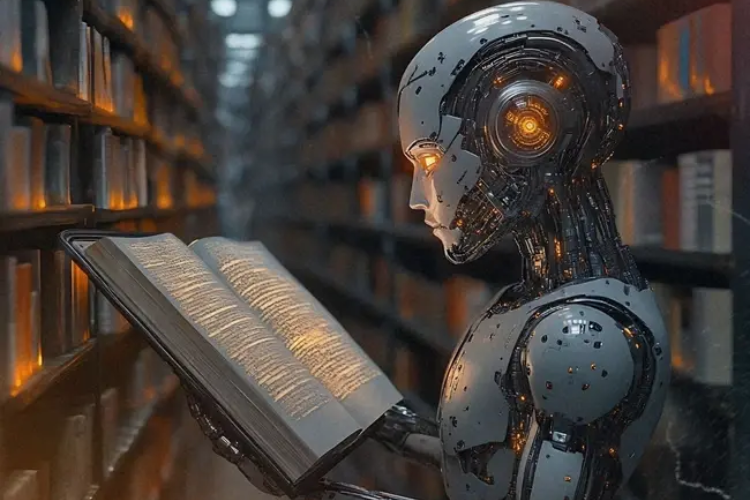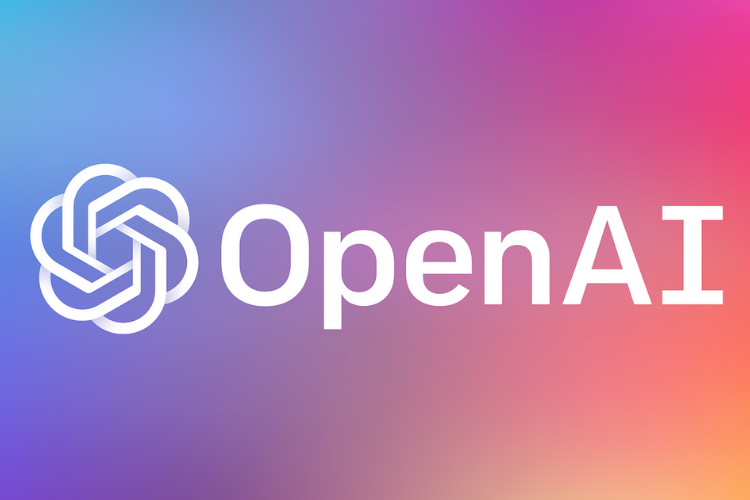META-owned company, WhatsApp is a popular app used globally for messaging, voice or video calling, and file sharing which has more than 2 billion users worldwide. It claims to offer end- to -end encrypted messages and provide seamless communication.
According to recent reports, WhatsApp is currently in the process of developing a feature that will enable users to establish unique usernames for their accounts, similar to what is commonly seen on other social media platforms. This feature is expected to be in development and will be accessible in the app settings, according to the WhatsApp tracker WABetaInfo.
According to WABetaInfo, the introduction of the ability to choose a username on WhatsApp provides users with an additional level of privacy for their accounts. This empowers its users to move beyond using just phone numbers for contact identification, offering them the choice to select a unique username.
Also, this feature will facilitate users in connecting with fellow WhatsApp users through the use of usernames, bypassing the need for sharing contact numbers.
WhatsApp adds an edit button feature
In a recent blog post, the messaging app owned by Meta Platforms Inc., WhatsApp, announced the introduction of an editing feature for messages. The post stated, "For those times when you make an error or have a change of heart, you now have the option to edit your sent messages on WhatsApp."
How to use the edit feature?
With a simple long-press on a sent message, you can now choose the “Edit” option within a fifteen-minute window. This feature allows you to rectify any spelling errors or include any missing content in your messages. To ensure transparency, edited messages will be labeled as “edited” without revealing the specific edit history.
Also, both your messages and any alterations made will continue to be protected by end-to-end encryption, ensuring the privacy and safety of your conversations.
The rollout of this feature has commenced for users worldwide, and it will be available to all in the upcoming weeks.
As this feature becomes available worldwide in the next few weeks, senders will have the ability to edit their messages within a 15-minute window after sending.
Continue Reading...







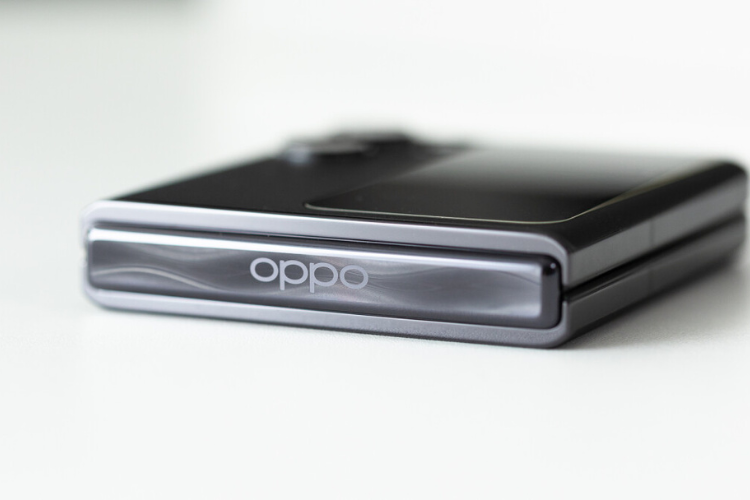








.jpg)






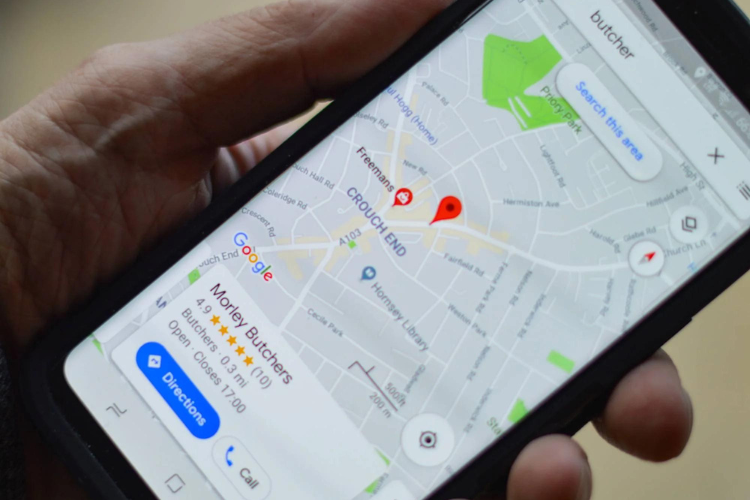







.png)