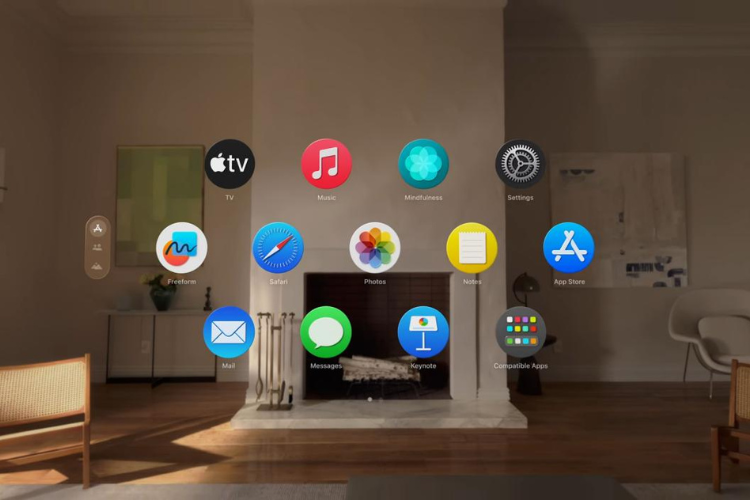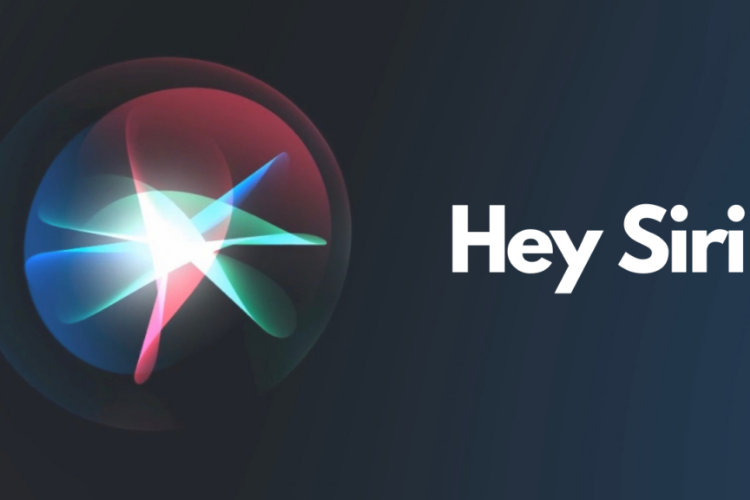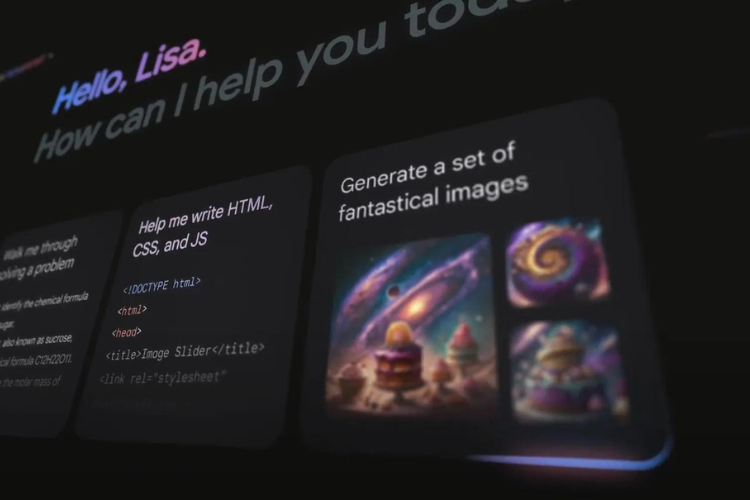In today’s interconnected world, social media has become an integral part of our daily lives, allowing us to connect with friends, family, and communities across the globe. However, as we immerse ourselves in the digital landscape, it’s important to prioritize our online safety and security.
From protecting personal information to avoiding scams and cyberbullying, staying safe on social media requires alertness and awareness. By following some essential tips and adopting safe browsing habits, you can protect your digital identity, maintain your privacy, and enjoy a positive and secure social media experience.
Check out this list of essential tips and practices for safeguarding your digital identity and enjoying a positive and secure social media experience.
1. Guard Your Personal Information

Protecting your personal information is paramount when it comes to online safety. Be cautious about sharing sensitive details such as your full name, address, phone number, and financial information on social media platforms.
2. Use Strong and Unique Passwords
Strengthen your account security by using strong, complex passwords for your social media accounts. Avoid using easily guessable passwords such as "123456" or "password" and opt for a combination of letters, numbers, and special characters. Also, use different passwords for each of your accounts to minimize the risk of multiple accounts being compromised if one is breached.
3. Enable Two-Factor Authentication (2FA)

Enhance your account security by enabling two-factor authentication (2FA) wherever possible. 2FA adds an extra layer of protection by requiring a second form of verification, such as a code sent to your mobile device or email, in addition to your password.
4. Be Mindful of What You Share
Think twice before posting or sharing content on social media. Consider the potential consequences of sharing personal photos, opinions, or sensitive information, and be mindful of who may see or access your posts. Remember that once something is posted online, it can be difficult to remove or control who views it.
5. Stay Alert for Scams and Phishing Attempts

Be vigilant for scams and phishing attempts on social media, which often involve fraudulent messages or links designed to trick users into revealing personal information or downloading malware. Exercise caution when clicking on links or responding to messages from unknown or suspicious sources, and report any suspicious activity to the platform's security team.
6. Verify the Authenticity of Accounts and Content
Be aware of fake accounts and misinformation on social media, which can spread quickly and deceive unsuspecting users. Verify the authenticity of accounts and content by checking for verified badges, reviewing the account's history and activity, and cross-referencing information with reputable sources.
7. Protect Your Mental Health

Social media can have a significant impact on mental health and well-being, especially when it comes to comparison, cyberbullying, and online harassment. Take breaks from social media when needed, cultivate a healthy relationship with technology, and prioritize self-care and offline activities to maintain a balanced and positive mindset.
8. Be Respectful and Considerate
Promote a culture of respect and kindness on social media by treating others with empathy, civility, and compassion. Avoid engaging in online arguments or confrontations, and refrain from sharing or commenting on content that is offensive, inflammatory, or harmful. Remember that behind every profile is a real person with feelings and experiences.
Continue Reading...